Canceling a Windows shutdown
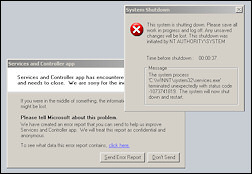 One of our computers got a virus Thursday night. Of course we have virus scanners and malware scanners, but somehow this one slipped through the cracks. We were able to track down the source of the virus, an infected website.
One of our computers got a virus Thursday night. Of course we have virus scanners and malware scanners, but somehow this one slipped through the cracks. We were able to track down the source of the virus, an infected website.
Our virus scanner (AVG) did not fully protect the computer but it did find the originally infected HTML file. I used the excellent HijackThis tool to manually clean up the resident processes and start-up tasks of the virus.
The symptoms were as typical as they were annoying: errors on Windows start-up ("Services and Controller app encountered a problem and needed to close") and an slow and unstable system. This time something else happened also: Windows would automatically shutdown after a 60 seconds count-down.
I learned this trick: to cancel a pending shutdown run the following command.
shutdown -a
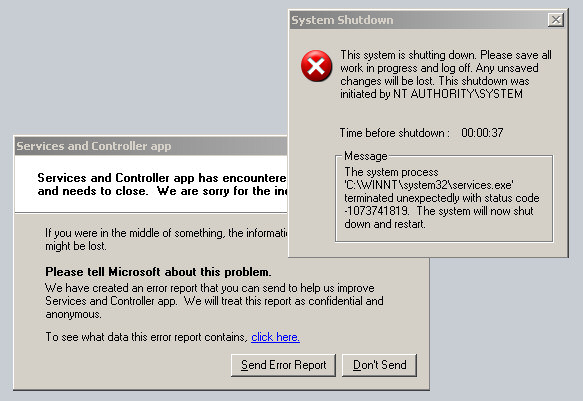
- Log in to post comments


Comments
Re: Canceling a Windows shutdown
I make some.
To make one:-
Desktop>New>Shortcut
Type:-shutdown -s -c 60 -c"virus"
then click next and type in "Internet"
then click finished.
Done!
To undo a shutdown:-
Start>Run
Type shutdown -a then click OK